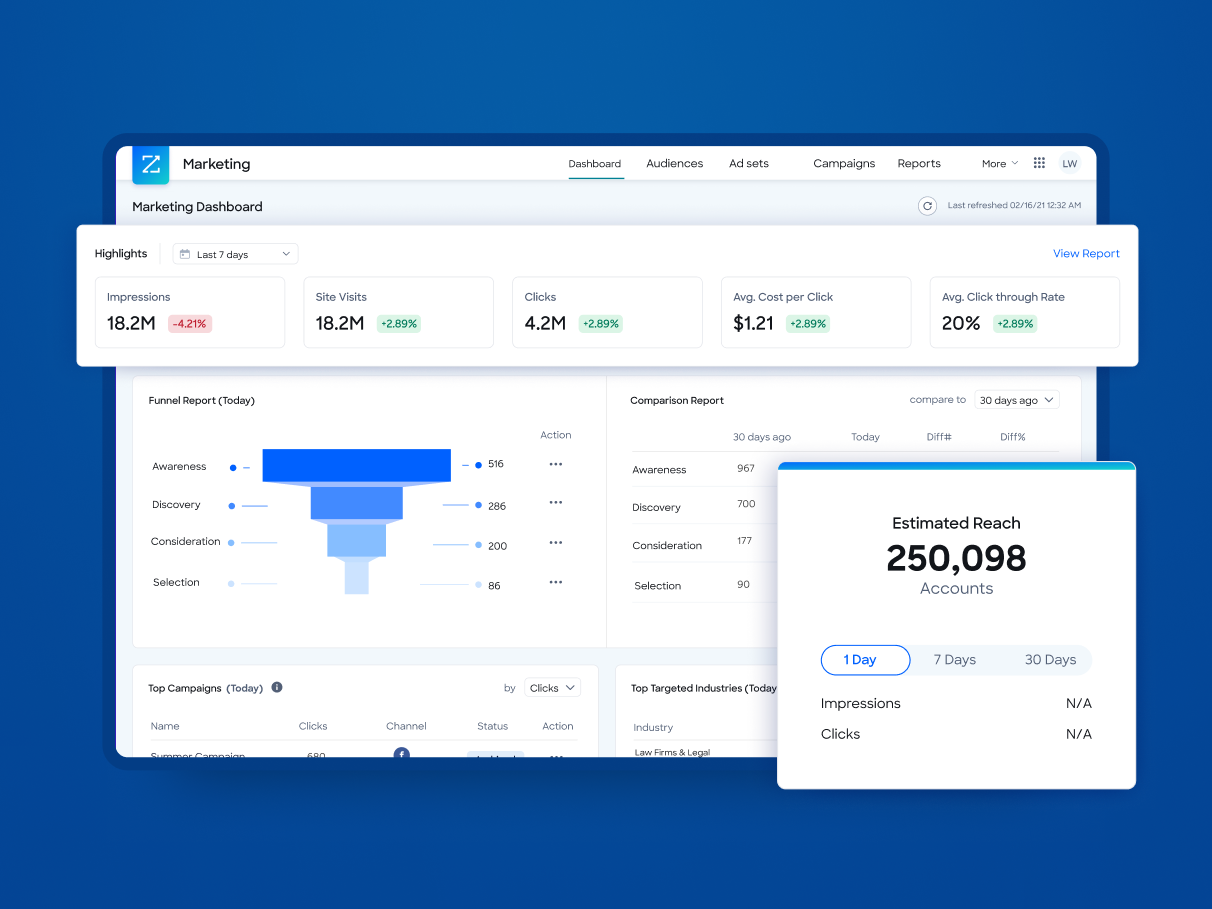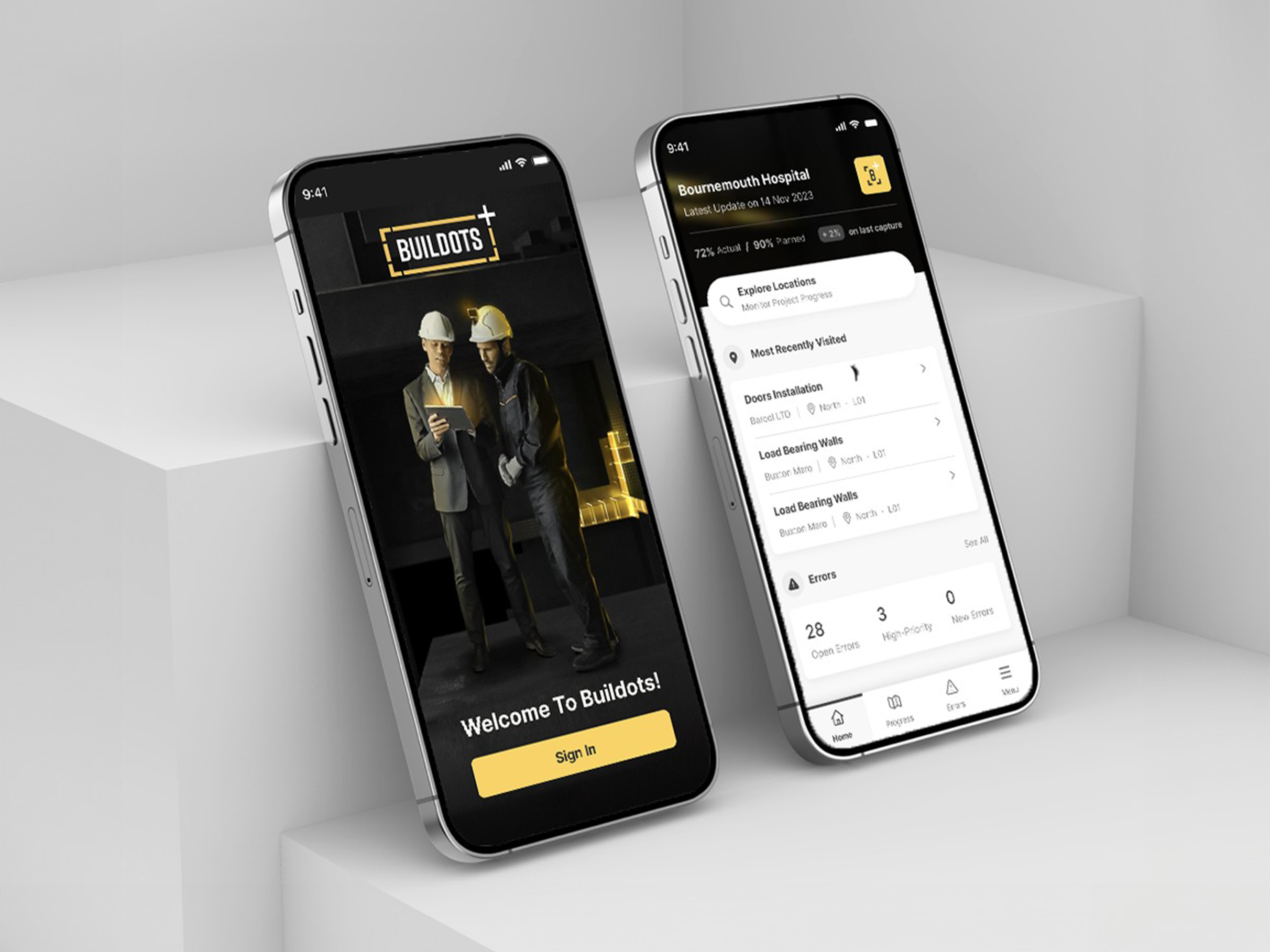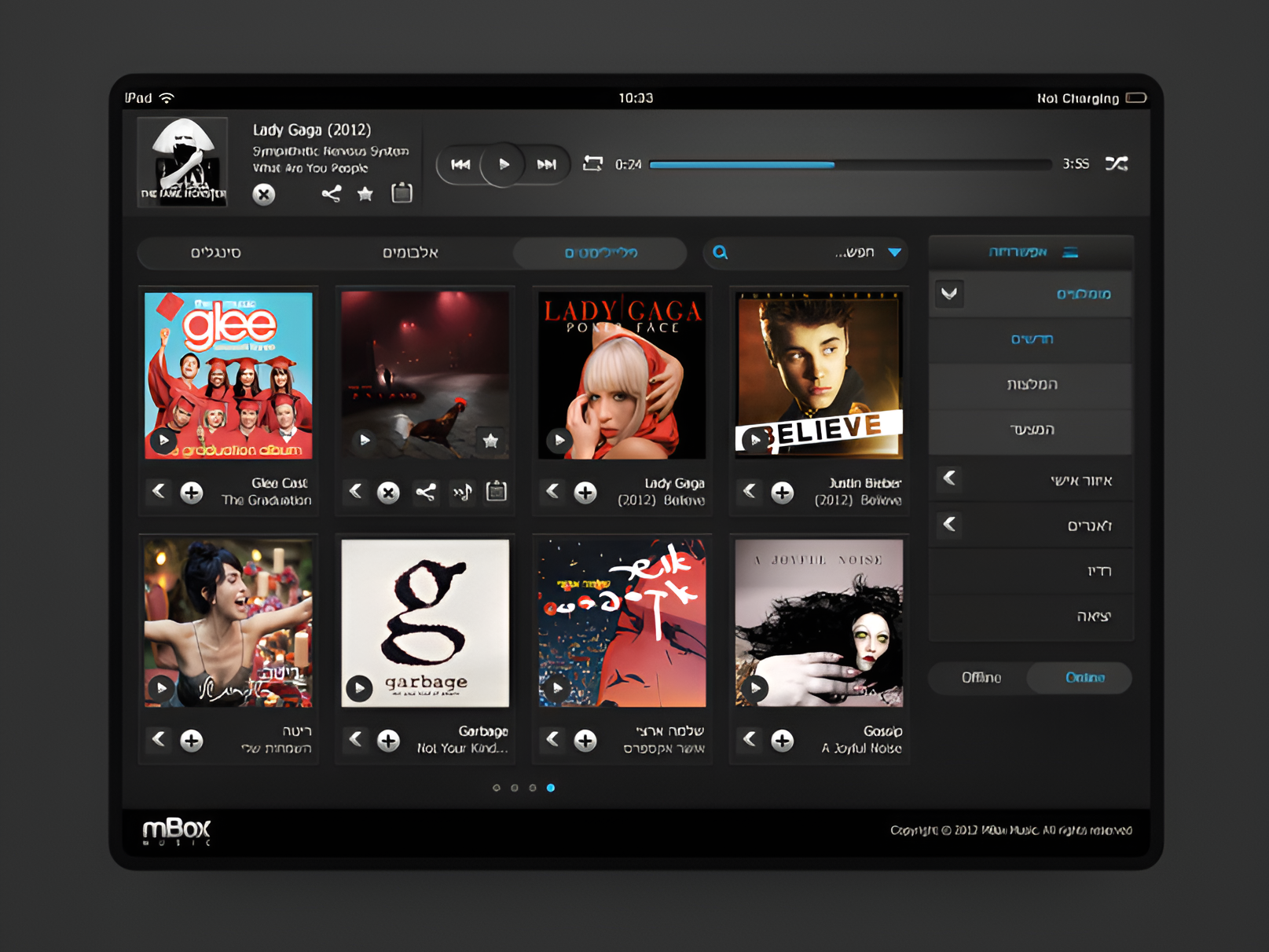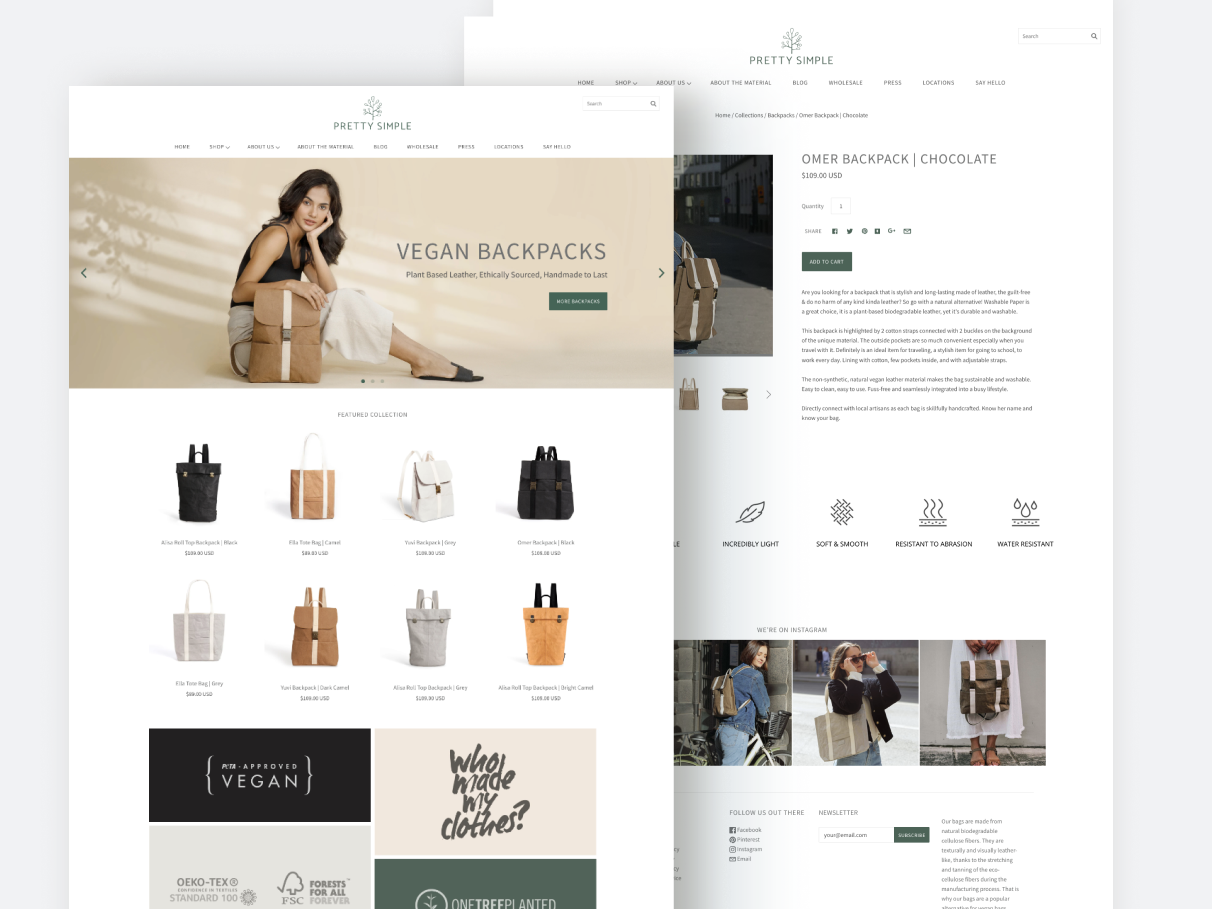JFrog Platform
Project: Main Navigation Redesign, Platform Redesign
Tools: Figma, Adobe Creative Suite, Hotjar
Company: JFrog.com
Project: Main Navigation Redesign, Platform Redesign
Tools: Figma, Adobe Creative Suite, Hotjar
Company: JFrog.com
Project Goals
• Merge Application and Settings menus for a streamlined experience.
• Emphasize Projects as the default way of working.
• Simplify admin operations and workflow.
• Reduce page overload by customizing content based on roles and permissions.
• Improve project context visibility.
• Facilitate easy adoption for new users (FreeTier/Paid Subscriptions).
• Emphasize Projects as the default way of working.
• Simplify admin operations and workflow.
• Reduce page overload by customizing content based on roles and permissions.
• Improve project context visibility.
• Facilitate easy adoption for new users (FreeTier/Paid Subscriptions).
Pain Points
• Users experience confusion in locating features and capabilities within the platform.
• Unclear platform navigation and lack of convenient backtracking make it difficult for users to understand their current location and navigate back to previous sections or levels.
• Products and content within projects are scattered, making it challenging for users to identify which project they are currently in.
• The platform lacks a homepage/landing page that serves as a dashboard or overview page, connecting our products, bringing security to the DevOps world, and providing usage indications.
• Unclear platform navigation and lack of convenient backtracking make it difficult for users to understand their current location and navigate back to previous sections or levels.
• Products and content within projects are scattered, making it challenging for users to identify which project they are currently in.
• The platform lacks a homepage/landing page that serves as a dashboard or overview page, connecting our products, bringing security to the DevOps world, and providing usage indications.
Solution
• Separate Project Configurations and Platform Configurations
• Add Breadcrumb Trail: Introduce a breadcrumb trail feature that displays the user's current location within the platform's structure.
• Improve Visibility for Project Context: Enhance the visibility of project context throughout the platform.
• Create a Homepage/Landing Page with Dashboard and Overview: Develop a dedicated homepage or landing page that acts as a central hub, connecting various products and features.
• Add Breadcrumb Trail: Introduce a breadcrumb trail feature that displays the user's current location within the platform's structure.
• Improve Visibility for Project Context: Enhance the visibility of project context throughout the platform.
• Create a Homepage/Landing Page with Dashboard and Overview: Develop a dedicated homepage or landing page that acts as a central hub, connecting various products and features.
First Time User - Set Up New Project
Overview Screen: Unifying Access to Diverse Products and Features
Create a New Project Flow
Top Navigation Bar
Design System