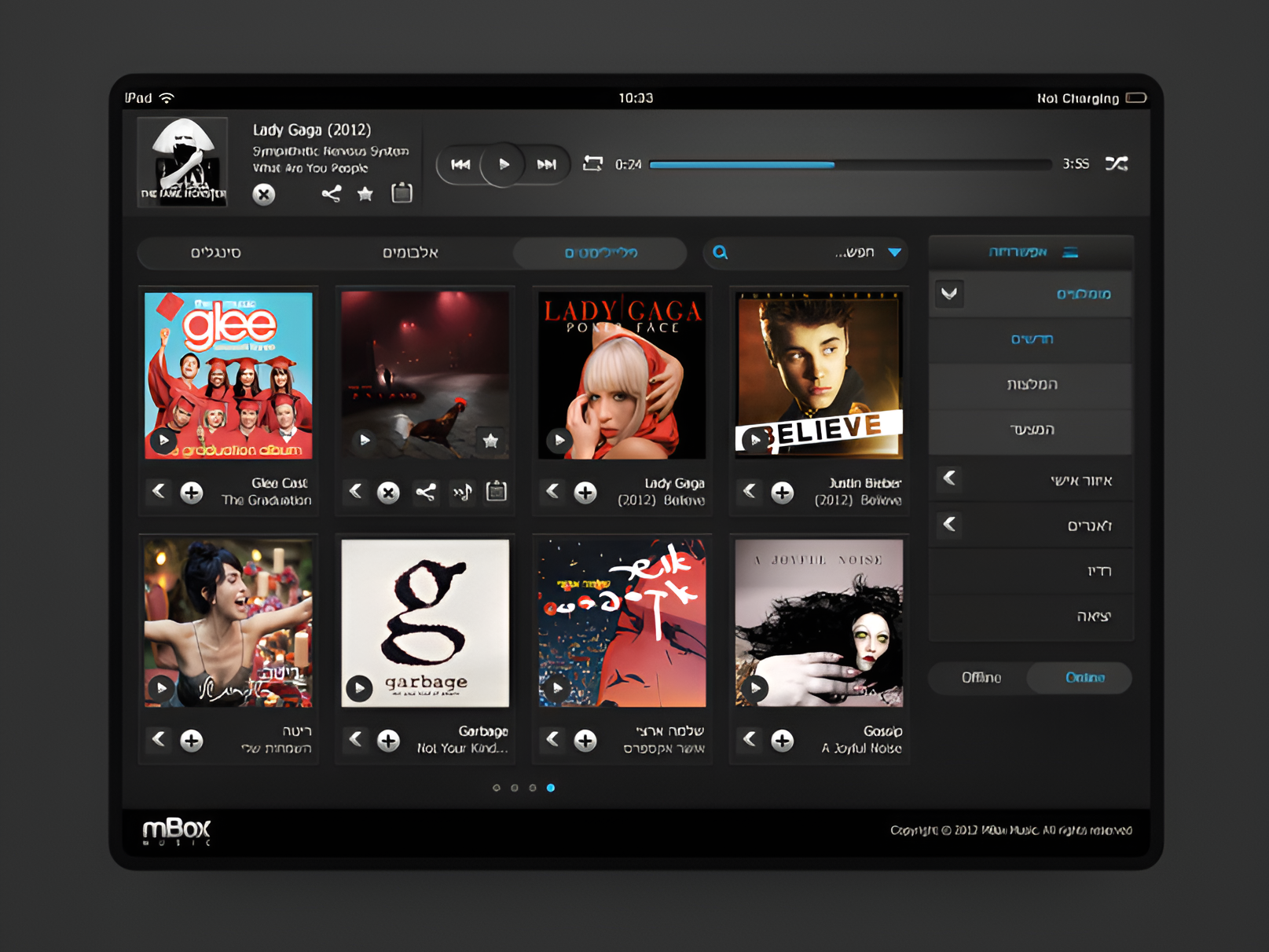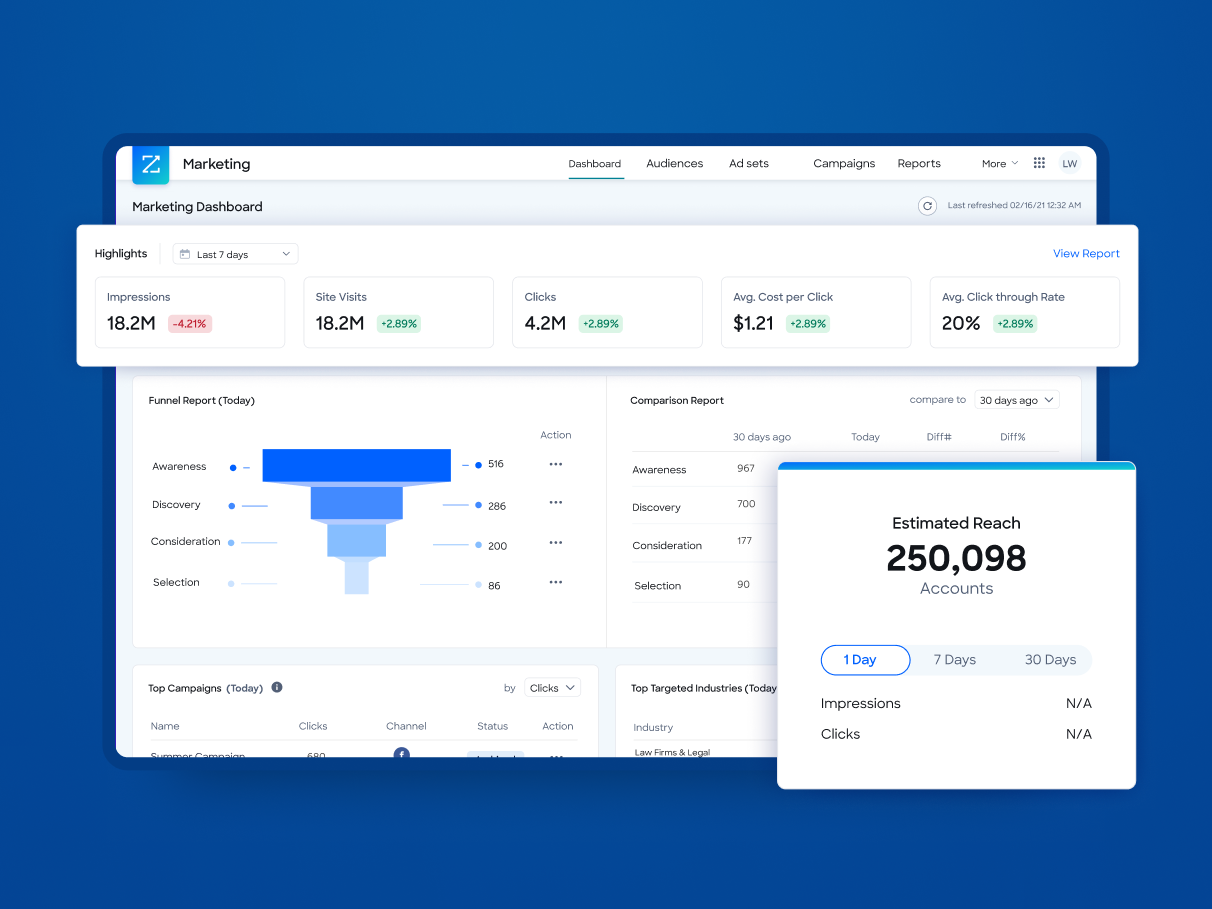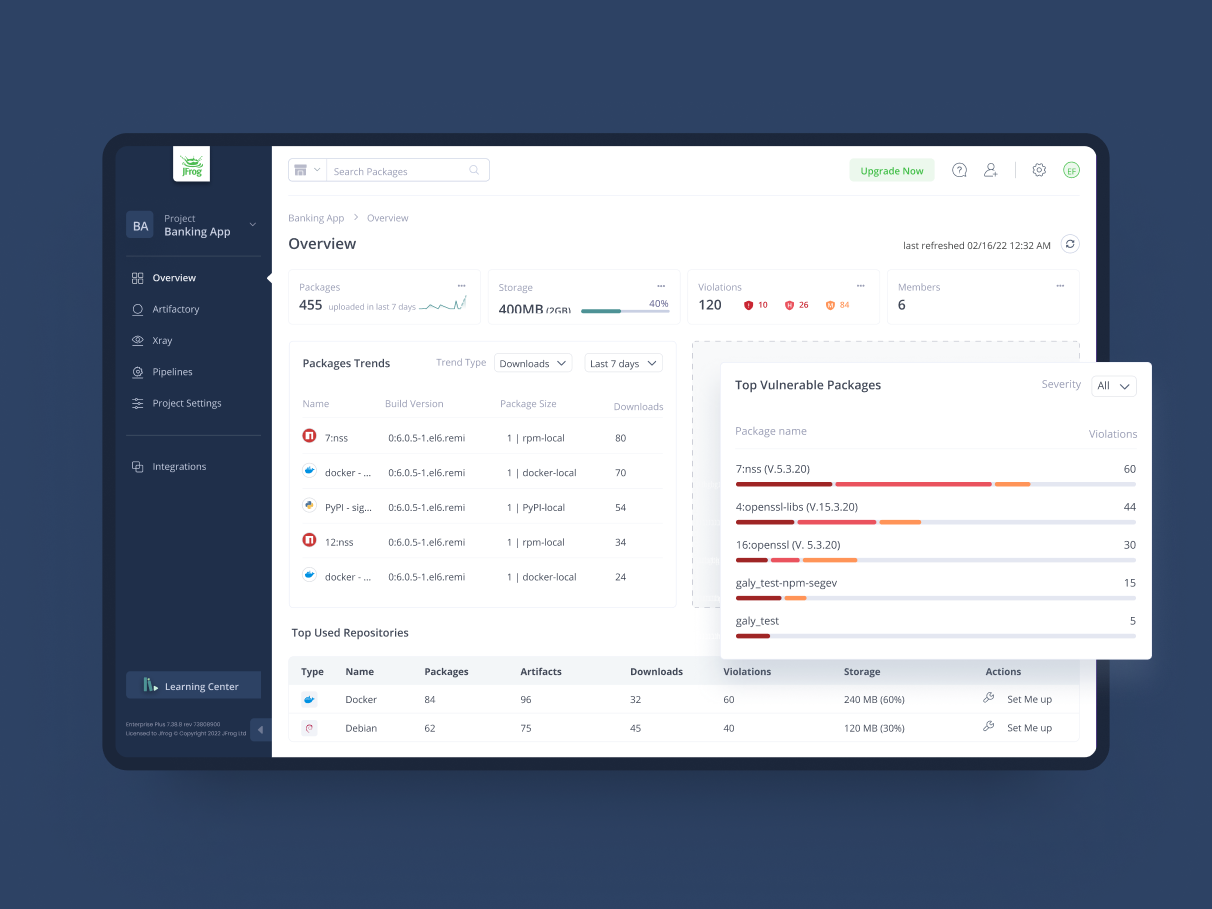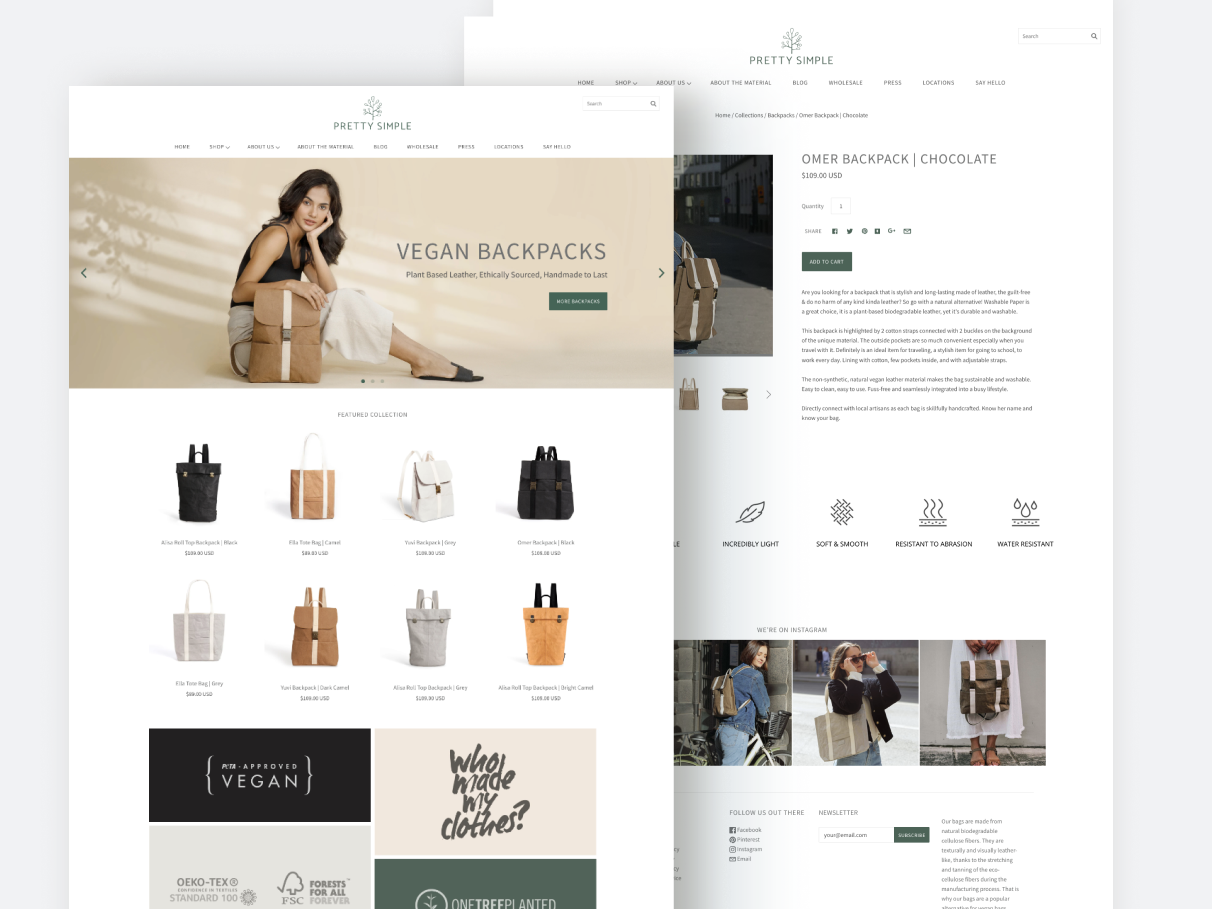Buildots Mobile App
Project: Buildots Mobile App Design
Tools: Figma, Hotjar
Company: buildots.com
Project: Buildots Mobile App Design
Tools: Figma, Hotjar
Company: buildots.com
Objective
The goal of the new Buildots mobile app design was to create an intuitive and efficient tool tailored for construction managers and site workers. The app facilitates seamless management of construction processes and real-time data access directly from the worksite. A key objective was to enable users to easily find their current location within the app, enhancing navigation and efficiency regardless of their position in the user interface.
The goal of the new Buildots mobile app design was to create an intuitive and efficient tool tailored for construction managers and site workers. The app facilitates seamless management of construction processes and real-time data access directly from the worksite. A key objective was to enable users to easily find their current location within the app, enhancing navigation and efficiency regardless of their position in the user interface.
Challenges
• Designing an easy-to-use interface for users who may not be tech-savvy and are often working in demanding physical environments.
• Ensuring the app can efficiently handle, display, and allow for easy manipulation of complex construction project data on mobile devices.
• Developing a navigation system that helps users quickly determine their location within the app, enhancing their ability to access various features without confusion.
• Designing an easy-to-use interface for users who may not be tech-savvy and are often working in demanding physical environments.
• Ensuring the app can efficiently handle, display, and allow for easy manipulation of complex construction project data on mobile devices.
• Developing a navigation system that helps users quickly determine their location within the app, enhancing their ability to access various features without confusion.
Process
• Research: Engaged with potential app users through interviews and surveys to identify their needs, preferences, and pain points when managing construction projects.
• Persona Development: Developed user personas that represented the app's primary user base, guiding design decisions to ensure relevance and usability.
• Wireframing and Prototyping: Created both low-fidelity wireframes to establish the basic structure and high-fidelity prototypes to refine the user experience and aesthetic details.
• Usability Testing: Implemented iterative testing phases with potential users, collecting and integrating their feedback to enhance the app’s functionality and user interface.
• Implementation Collaboration: Worked alongside the development team to ensure that the designs were feasibly implemented while maintaining fidelity to the user experience goals.
• Persona Development: Developed user personas that represented the app's primary user base, guiding design decisions to ensure relevance and usability.
• Wireframing and Prototyping: Created both low-fidelity wireframes to establish the basic structure and high-fidelity prototypes to refine the user experience and aesthetic details.
• Usability Testing: Implemented iterative testing phases with potential users, collecting and integrating their feedback to enhance the app’s functionality and user interface.
• Implementation Collaboration: Worked alongside the development team to ensure that the designs were feasibly implemented while maintaining fidelity to the user experience goals.
Solution
• The Buildots app features a user-friendly navigation system, a clean and modern design, and responsive interactive elements suitable for mobile usage.
• It includes powerful data visualization capabilities that allow users to easily comprehend and interact with complex data.
• The app is built on a flexible framework, allowing for easy updates and feature additions in response to user feedback and evolving needs.
• Innovative "location-base" design elements ensure users always know their current position within the app, boosting usability and navigation efficiency.
• It includes powerful data visualization capabilities that allow users to easily comprehend and interact with complex data.
• The app is built on a flexible framework, allowing for easy updates and feature additions in response to user feedback and evolving needs.
• Innovative "location-base" design elements ensure users always know their current position within the app, boosting usability and navigation efficiency.